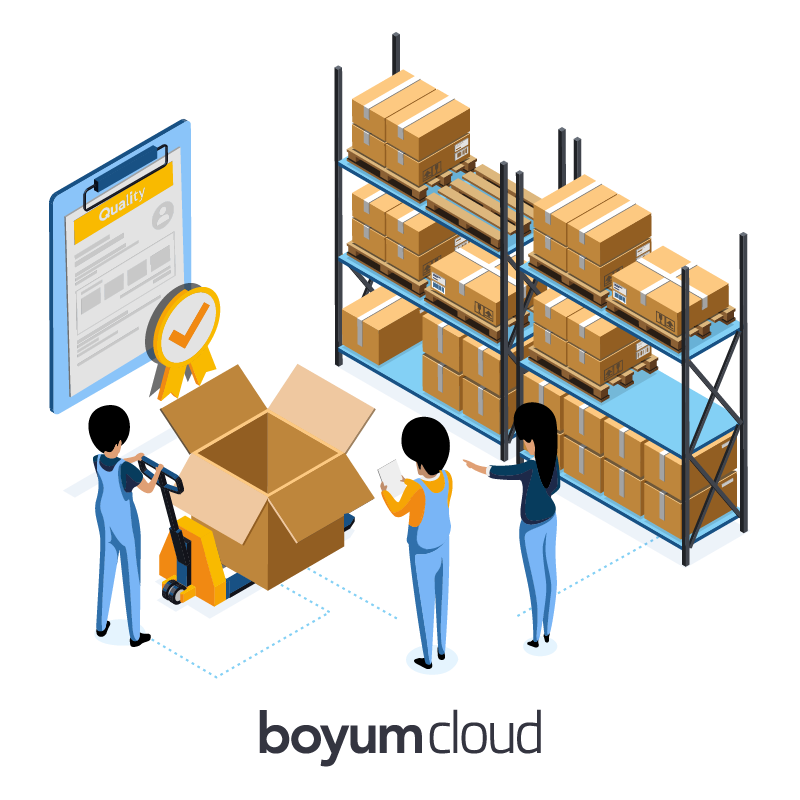- About Us
-
Solutions
-
Industry Solutions
-
Manufacturing
SAP Business One is used by manufacturers globally to help them streamline their inventories, optimise production capacity and resourcing, while keeping costs under control.
-
Wholesale Distribution
With the growth of eCommerce and a need to keep greater control of inventory, many organisations have turned to SAP as a proven solution in helping them grow more efficiently.
-
Financial Services
Enable intelligent decision making and gain detailed insights into every aspect of your financial services business with advanced reporting and KPIs from SAP.
-
Professional Services
Complete, project and contract lifecycle management of your workforce, materials and plant with real-time insight into every aspect of your business.
-
Manufacturing
-
Business Solutions
-
Invoice Automation
Invoice automation helps you improve spend control by providing comprehensive, real-time visibility of commitments and accruals before they happen.
-
Expense Management
Gain greater visibility of spending levels with clear and concise cost management for the finance department, while enabling employees to submit expenses in real time.
-
Warehouse Management
SAP Business One can transform your logistics processes into a finely tuned operation that drives productivity and profitability throughout your supply chain.
-
Customer Management
Full visibility of all transactions from initial enquiry, through the sales and purchasing process and on to account management and service.
-
Invoice Automation
-
Latest news and Information
 May 6, 2025
May 6, 202510 Challenges for a CFO and How the Right ERP Solution Can Help
-
-
Products
-
SAP Product Family
-
SAP Business One
SAP Business One is designed for small to medium-sized enterprises with ambitions for growth, created to grow with your company, as well as subsidiaries of large enterprises.
-
AscariiGo™
AscariiGo™ has been designed to help small businesses access the functionality of SAP Business One as quickly as possible, by greatly reducing the implementation costs.
-
SAP Field Service Management
SAP® Field Service Management gives companies the technology to optimise their field service operations
-
SAP Business One
-
Boyum Product Family
-
Boyum Cloud Apps
A suite of lean cloud applications for SAP Business One, that are role-based, quick to set up and easy to use.
-
B1 Usability Package
Deliver the best user experience by tailoring and automating SAP Business One with the B1 Usability Package.
-
B1 Print & Delivery
Maximise your productivity by handling day-to-day repetitive communication-related tasks, such as emailing, viewing and printing.
-
Produmex Scan
Scanning solution for warehouse operators that automates the standard SAP B1 inventory transactions and business flows in real-time.
-
Produmex WMS
Produmex WMS, a sophisticated and comprehensive warehouse management solution for SAP Business One.
-
Boyum Cloud Apps
-
Other Add-ons & Extensions
-
iDocuments
Time to adapt and innovate - eliminate manual tasks, reduce costs, control spend and improve service.
-
BPA Platform
BPA Platform enables you to automate processes and integrate business systems quickly and easily.
-
iSAP Scanner
Dynamic, powerful, customisable, affordable scanning system for SAP Business One.
-
SAP Concur
SAP Concur provides advanced solutions to help businesses automate their expenses, travel and invoice processing.
-
Sharperlight
Sharperlight is the most intuitive, detailed and comprehensive reporting solution for SAP Business One.
-
iDocuments
-
- Services
- Cloud Hosting
- Resources
Boyum Cloud Apps for SAP Business One
Every manufacturing and wholesale distribution business, their departments and employees are unique, facing different tasks and challenges, so why force a solution on them that suits one better than the other? By understanding each different role and their problems and needs, and adapting the interface to suit them, users can work in a way that fits their needs. Boyum Cloud Apps transform your ERP system into a modern application, providing a more fluid and enjoyable user experience, so you can run your business more efficiently than ever before.
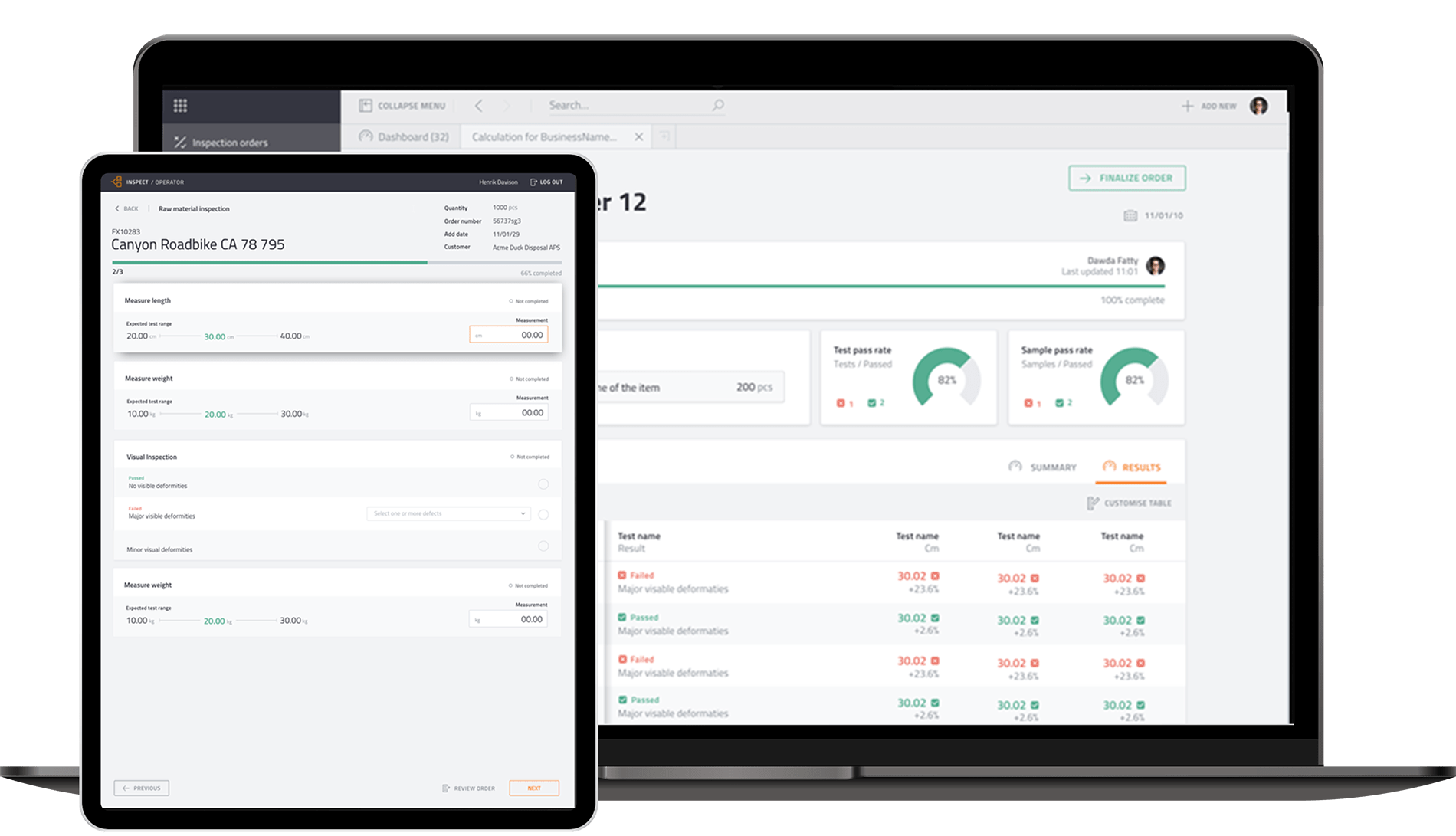
No More Manual Processes
A suite of intelligent SAP Business One add-ons that give manufacturing and wholesale distribution businesses a competitive advantage. Intelligent solutions for specific business roles let your employees only use what they really need – and get more out of their work than ever before.
When it comes to rethinking your business processes and moving away from common manual processes, digitalisation can open up a wide range of opportunities. Boyum Cloud Apps were designed to break away from rigid, standardised applications and develop new role-based applications. This evolutionary process enriches traditional business processes with new, best practice solutions. It supports traditional manufacturers and wholesale distribution companies in their digital transformation, as well as new generations where digitisation has already been embraced.

Get Your Work Done Faster
Developed with state-of-the-art technology, Boyum Cloud Apps offer new and modern applications with intuitive user interfaces. The modern look and feel, with an easy to use and stylish layout, ensures the best possible user experience and improves your employees’ productivity.
The vision for Boyum Cloud Apps covers all areas of supply chain management for small and medium-sized enterprises and enables you to work in a more structured way, shifting your focus onto your goals.
Get Both New and Evolving Products on the Production Line Quickly, Efficiently, and Accurately.
Build

Requests for products are often handled manually outside the ERP solution, leading to no real-time overview, input errors and delays. Boyum Cloud Build helps the product development and production departments to manage requirements and specifications for new products, plan and keep track of the progress of relevant development tasks and add finished products into SAP Business One.
Boyum Cloud Build gives product managers the tools to integrate between their product development software and ERP system and gives production managers a fast way to add and update products that need to be produced, including the management of its operation plan.
Adding products to SAP is often seen as the final hurdle in the product development process, and getting a product ready for production is a difficult, hands-on task. There are many factors involved in making a product; the product manager needs to communicate the vision and materials used for the product, the production itself needs to be planned by the production manager, and issues and mistakes can lead to several iterations before a product is completed.
Communication between departments is essential in this process to ensure the right materials and production methods are used. But this process is often managed manually, leading to mistakes and lost production time.
Boyum Cloud Build, aimed primarily at the Production & Product Development departments, fixes this problem by providing a clear framework to guide each department through their responsibilities in this process, ensuring products are added to the system accurately and efficiently.
Build gives product managers the tools to integrate between their product development software and ERP system and gives production managers a fast way to add and update products that need to be produced, including the management of its operation plan. Other stakeholders in the process, such as shop floor employees who are building the products, or sales employees who are managing customer relationships, can use the software to track product updates or report problems that need to be addressed.
Benefits
Planning Board
Keep track of production items currently in
product development, plan these requests
and track progress.
Track Product Statuses & History
Track completion date, see the current status
of each product request and review change history.
Product Costing
Calculate new and evolving products and
transfer the determined sales price to an
SAP Business One price list.
Bill of Materials Import & Management
Use an Excel template to import Bill of Materials
from your CAD or PDM solution.
Operation Plan Management
Drag and drop operations, resources
and materials into your plan based on an
imported Bill of Materials.
Add Items, Resources & Operations
Create and edit required items, resources,
and operations so they can be used in the
operation plan.
Template Items
Define templates to simplify the creation of
new articles and avoid errors in parameter
selection.
Plan and execute production orders, and track progress in real-time
Produce - Manager
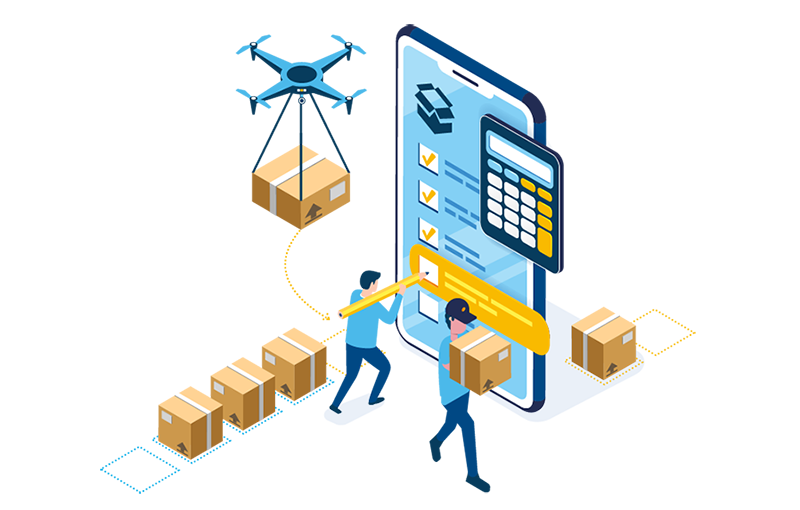
Produce Manager enables production managers to prioritise, release and monitor production orders. With a Manager licence you can easily manage production thanks to a clear overview of open production orders detailing priorities and progress. A Produce Manager user can approve single or multiple production orders, define instructions or assign documents/quality inspection plans to work stages, control sequence and visibility on shop floor terminals and receive real-time notifications regarding delays in material procurement and the production process.
Pulling together detailed information regarding production orders, such as
status and availability, to enable true visibility can be a complicated and time-consuming process. In order for a production manager and production team to work together effectively, a solution that provides real-time information is an absolute necessity. Any delay to material receipts and stages of work can result in a negative impact on subsequent processes and delivery dates.
Boyum Cloud Produce specifically targets the management of production orders and their preparation and release for production. This solution handles all stages of work up to the finished product, as well as traceability and the analysis of related data.
“The solution meets the requirements of many manufacturing businesses that want more than standard SAP Business One can provide, whilst keeping costs low and phasing in so much useful functionality. The Build module is great for managing Bills of Materials and costs, and the Produce module allows cost effective shop floor data capture on any tablet.”
Key Features
Production Order Management
Manage production order details, define instructions and assign documents and quality inspection plans to work stages.
Production Order Overview & Approval
Get an overview of open production orders with priorities and progress, and approve single or multiple orders for production.
Rough Planning
Prioritization of production orders to control the sequence and visibility on the shop floor terminal.
External Operations
Management of external work stages, creation of purchase orders with provision of materials and receipt of external work stages.
Production Progress Tracking
Real-time overview of production progress and notification of delays in material procurement and production process.
Production Data Collection (PDC) History
Track time receipts and material consumption and monitor missing or incorrect transactions.
View production orders and register time/materials
Produce - Operator
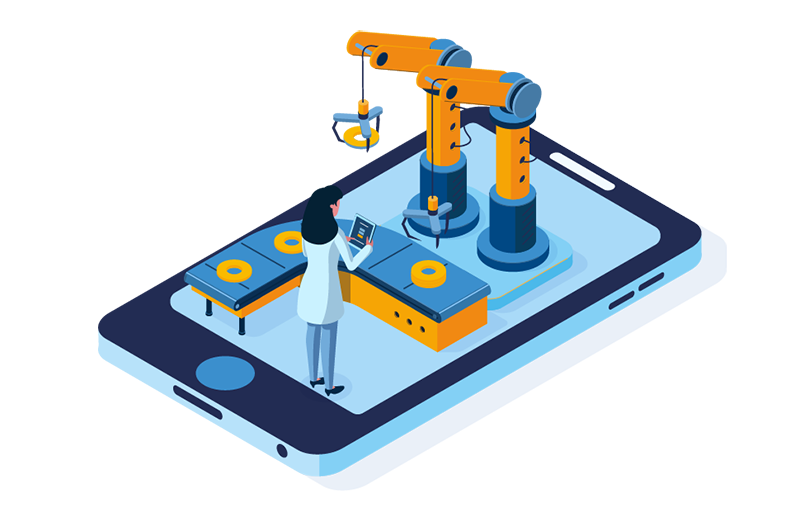
Produce Operator enables shop floor employees to start and stop operations efficiently, while gathering time and material requirements with minimum effort. An Operator licence allows for paperless collection of production data, and displays work stages for released production orders, complete with real-time information relating to the availability of materials and resources, on the terminal.
Key Features
Shop Floor Terminal
Easy access for shop floor employees for a paperless collection of production data, as well as instructions, quality checks and documents for individual work stages.
Production Data Collection
Start and stop of work stages with time receipt, material receipt and reporting of finished products.
Work List Overview
Overview of approved work stages with information on material availability and resources.
Scanner Support
Reading and material selection via barcodes and scanner for batch or serial number items.
Define inspection plans, track and release inspection orders
Inspect - Manager

Boyum Cloud Inspect improves the productivity of quality departments and helps them to make better decisions by automating inspection operations, streamlining data collection on the shop floor, and responding to results in real time. It ensures that your products maintain a consistently high quality, which is crucial in maintaining a strong relationship with your customers.
Inspect enables quality managers and inspectors to work seamlessly together by giving them the tools to plan inspections and quality targets, monitor quality control and the status of inspection orders and analyse inspection results.
Key Features
Plan Inspections & Quality Targets
Manage inspection plans with sample plans and quality targets for each inspection step. Build test steps with instructions for the inspector, and define quality targets and rules for how many samples should be taken.
Monitor Progress & Status of Inspection Orders
Monitor the execution of inspection orders and quality trends. See results in real time and make quick decisions relating to subsequent tasks.
Analyse Inspection Results
Deep dive into test results and track global quality trends. Detailed view of results per inspection order and cumulative view of the current quality status via the quality dashboard.
View and execute inspection samples and collect quality data
Inspect - Operator

Inspect Operator enables inspectors to execute inspections and collect quality data, giving them a clear, paperless overview of their work with shop floor data collection. In addition to this, inspection plans can be processed, quality data and defect types collected efficiently, and inspection orders completed.
Benefits
Execute Inspections & Collect Quality Data
Process inspection plans and see what items need to be inspected, what tests you need to perform and their criteria for success.
Capture Data Effortlessly
Shop floor data collection captures data effortlessly and helps you to spot potential
problems or failed tests along the way.
Reporting Tools
Communicate and resolve issues with managers, with the ability to attach photos or add notes about the problem.